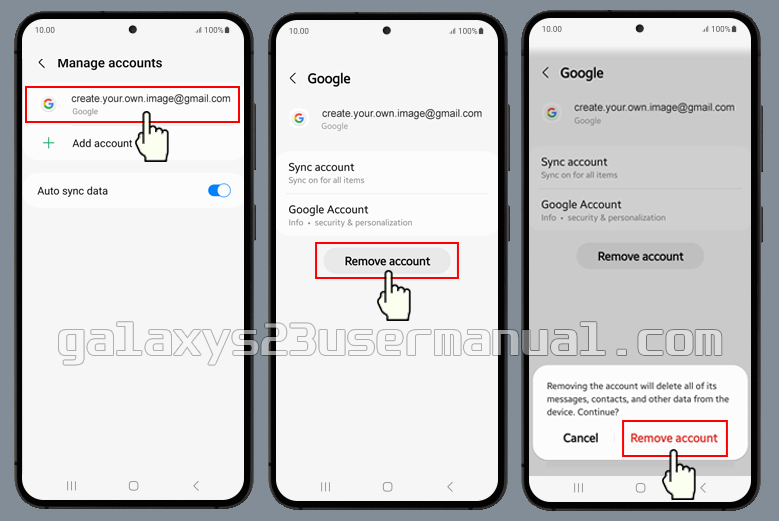Do you own a Samsung Galaxy S23 and want to remove Google Factory Reset Protection from your device? Well, you’re in luck because I’m here to give you a step-by-step guide on how to do just that! Now, you may be wondering what Google Factory Reset Protection is and why you would want to remove it. Let’s dive into the basics.
What is Google Factory Reset Protection and how its work?
Google Factory Reset Protection (FRP) is a security feature that was introduced in Android 5.1 Lollipop and later versions. It’s a security measure that ensures that nobody can reset your phone and access your data without your permission, even if your phone gets stolen.
This feature works by tying your phone’s Google account to its factory reset settings. If someone tries to factory reset your phone, they’ll be asked to enter the Google account username and password that was last used on the device. So, if someone stole your phone, they wouldn’t be able to use it or access your data unless they knew your Google account login credentials.
Can I remove the Google FRP from my device?
The short answer is yes, you can remove the Google Factory Reset Protection on your Galaxy S23. However, it’s important to note that this feature is there to protect your device and data, so removing it can make your phone more vulnerable to theft or unauthorized access.
That being said, there are situations where you may need to remove FRP. For example, if you’re selling your phone or giving it to someone else, you’ll need to remove FRP so that they can setting up the device with their own Google account. Now, let’s get into the steps on how to remove Google Factory Reset Protection on your Samsung Galaxy S23.
Steps to remove Google Factory Reset Protection on Galaxy S23
If you are unable to perform a factory reset on your Galaxy S23 because of FRP, you may need to provide the Google account login details that were previously used on the device. If you want to remove FRP you will need to follow the instructions below to remove your Google account from your device before resetting.
- Open the Settings app, then tap Accounts and backup.
- Tap Manage accounts.
- Tap your Google account.
- Tap Remove account, then confirm by tapping Remove account.
- Follow any instructions that appear on the screen to finish removing your Google account.
Congratulations, you’ve successfully removed Google Factory Reset Protection from your Samsung Galaxy S23!
It’s not recommended to bypass FRP as it can result your device being permanently locked, and your personal data may be lost. It is always best to follow the proper procedures and use the device as intended to ensure the safety and security of your data.
Conclusion
Removing Google Factory Reset Protection from your Galaxy S23 is a fairly simple process, but it’s important to remember that this feature is there to protect your device and data. Only remove FRP if you absolutely need to, and be sure to take the necessary precautions to keep your phone safe from unauthorized access. I hope this guide has been helpful, and if you have any questions or comments, feel free to drop them below. Thanks for reading, and happy tech-ing!