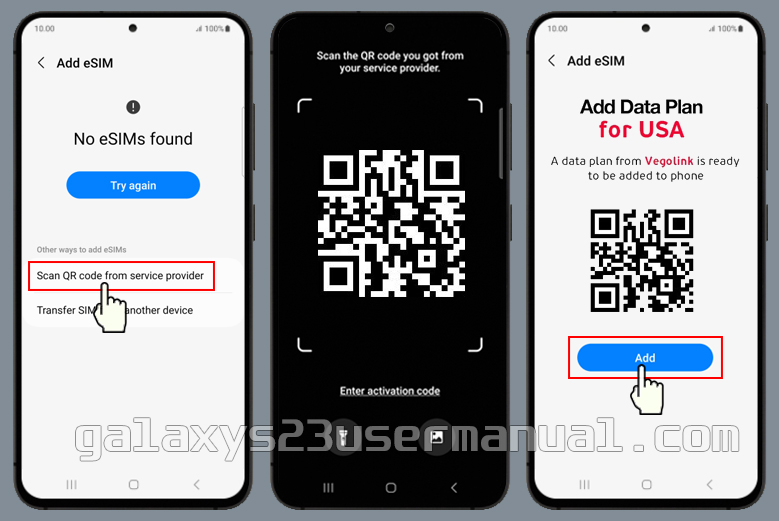If you are the proud owner of a Samsung Galaxy S23 and are wondering how to activate eSIM on your device, you are in the right place! In this blog post, we will guide you through the steps to activate eSIM on your Galaxy S23. We will also highlight the benefits of using eSIM and answer some common questions about using dual-SIM on your device. So, let’s dive in!
The eSIM technology is quickly gaining popularity due to its convenience and flexibility. With eSIM, you can activate a cellular plan without having to insert a physical SIM card. This means you can easily switch between different carriers and plans without the need to swap SIM cards.
Does the Galaxy S23 support eSIM?
Samsung Galaxy S23 supports eSIM technology. This means you can use eSIM on your device to activate a cellular plan without needing a physical SIM card. However, it’s essential to note that not all carriers support eSIM technology, so it’s crucial to check with your carrier first to see if they offer eSIM plans. Once you have confirmed that your carrier supports eSIM, you can go ahead and activate it on your Galaxy S23.
Easy steps to activate eSIM on Galaxy S23
Activating eSIM on your Galaxy S23 is a straightforward process. Follow these steps to get started:
- First, make sure your device is connected to Wi-Fi or cellular data.
- Go to Settings and select “Connections.”
- Select “SIM manager.”
- Press “Add eSIM” and then select “Scan QR code frrom service provider.”
- Scan the QR code provided by your carrier or enter the eSIM activation code manually.
- Follow the prompts to activate your eSIM plan.
It’s crucial to note that some carriers may require additional verification steps before activating your eSIM plan. Therefore, it’s essential to follow your carrier’s instructions carefully.
Possible eSIM issues on your device
While activating eSIM on your Galaxy S23 is a straightforward process, there are some potential issues you may encounter. For example, you may have trouble scanning the QR code or your carrier may not support eSIM. If you run into any issues, try the following:
- Make sure you have a stable internet connection.
- Check with your carrier to make sure they support eSIM and that you have a compatible plan.
- Restart your device and try again.
- If all else fails, contact your carrier or Samsung support for assistance.
Benefits of using eSIM
There are many benefits to using eSIM technology on your Galaxy S23. One significant advantage is the ability to activate a cellular plan without needing a physical SIM card. This means you can easily switch between carriers and plans without the need to swap SIM cards, making it a convenient option for people who travel frequently or need to switch between different carriers frequently. Additionally, eSIM technology takes up less physical space than traditional SIM cards, which means more room for other components in your device.
Can I use dual-SIM on my Galaxy S23?
Yes, the Galaxy S23 supports dual-SIM technology, which means you can use two SIM cards simultaneously on your device. This feature allows you to have two different phone numbers and use two different cellular plans at the same time. This can be especially useful for people who travel frequently or need to separate work and personal phone numbers.
Activating eSIM on your Galaxy S23 is a simple process that can offer many benefits. With eSIM technology, you can activate a cellular plan without needing a physical SIM card, making it a convenient option for people who travel frequently or need to switch between carriers frequently. Additionally, the Galaxy S23 supports dual-SIM technology, which means you can use two SIM cards simultaneously on your device. So, go ahead and activate eSIM on your device today and enjoy the many benefits it has to offer!