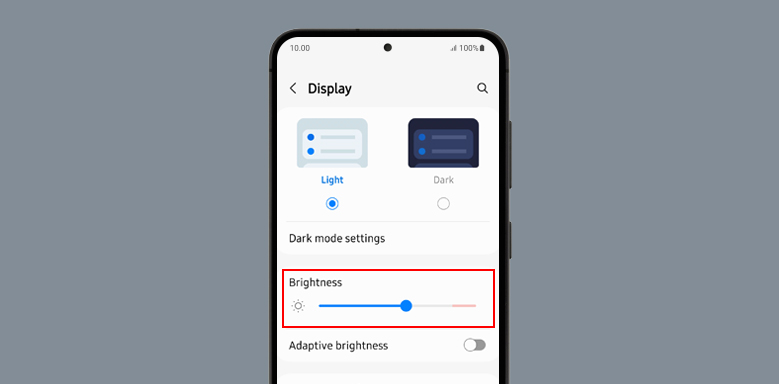Hello Samsung Galaxy S23 users! Today, we’re going to talk about something that’s a constant source of frustration for many smartphone users: battery life. Have you ever found yourself running out of juice just when you need your phone the most? Well, fear not, because in this blog post, we’re going to share some tips and tricks on how to extend the battery life on your Samsung Galaxy S23.
Why you need to extend your Battery Life
First things first, let’s talk about why it’s important to extend the battery life on your Galaxy S23. For one, it saves you the hassle of having to constantly charge your phone throughout the day. It also helps prolong the lifespan of your phone’s battery, which is important if you’re planning on using your phone for a long time.
Another reason why it’s important to extend your phone’s battery life is that it can come in handy during emergencies. Imagine being in a situation where you need to make an important call or send a message, but your phone is dead. By extending your phone’s battery life, you can rest assured that your phone will be available when you need it the most.
Steps to extend battery life on Galaxy S23
Now, let’s get to the good stuff. Here are some steps you can take to extend the battery life of your Samsung Galaxy S23:
- Adjust your screen brightness
One of the biggest drains on your phone’s battery is its screen. By reducing the brightness of your phone’s screen, you can significantly extend its battery life. Go to your phone’s settings and adjust the brightness to a level that’s comfortable for you.
- Turn off Wi-Fi, Bluetooth, and GPS when not in use
Another big drain on your phone’s battery is its connectivity features like Wi-Fi, Bluetooth, and GPS. When you’re not using these features, make sure to turn them off to conserve battery life. You can do this by going to your phone’s settings and toggling them off.
- Use power saving mode
Most smartphones these days come with a power-saving mode, which is designed to help you conserve battery life. When your phone’s battery level drops to a certain point, it will automatically switch to power-saving mode. You can also manually turn on power-saving mode in your phone’s settings.
- Uninstall unused apps
Believe it or not, having too many apps on your phone can also drain its battery life. This is because some apps continue to run in the background even when you’re not using them. To prevent this from happening, uninstall apps that you don’t use or need.
Conclusion
By following these simple steps, you can significantly extend the battery life on your Samsung Galaxy S23. Not only will this save you the hassle of constantly having to charge your phone, but it will also help prolong the lifespan of your phone’s battery. So go ahead, give these tips a try, and enjoy the freedom of a longer-lasting battery!