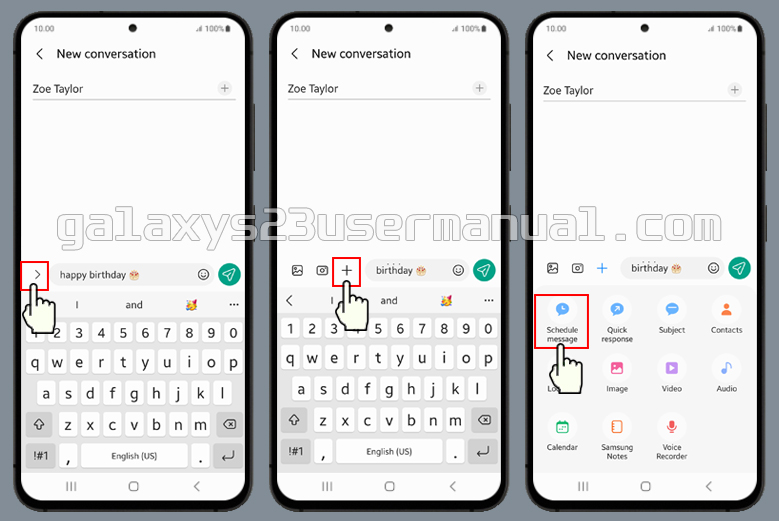Have you ever forgotten to send an important text messages on time? Or wanted to schedule a messages for a later date? Samsung S23 has made it easy for you to schedule text messagess so that you never forget to send that important messages again. In this post, I’ll show you how to schedule a text messages on Galaxy S23.
Does Samsung S23 have scheduled text messagess?
Yes, Samsung S23 has a built-in feature that allows you to schedule text messagess. This feature is not new, but it’s important to know how to use it effectively. You can schedule messagess for later delivery, so you can send a text messages at a time when it’s most convenient for you or the recipient.
Steps to schedule a text messages on Galaxy S23
Here are the steps to schedule a text messages on Galaxy S23:
- Open the Messagess app on your Samsung S23.
- Create a new converstion and and select the recipient.
- Write the message you want to send and press the arrow on the left side of the writing box.
- Press the plus sign and select Schedule message.
- Choose the date and time you want the messages to be sent then ap on “Done“.
- Tap Send and your scheduled message will appear.
Once you schedule the messages, it will be sent at the specified time and date. You can also view and manage your scheduled messagess by tapping on the “Scheduled” tab in the Messagess app.
Benefits of scheduling your messages
Scheduling text messagess can be very helpful in several situations. For example, if you want to send a birthday messages to a friend or family member at midnight, you can schedule it ahead of time and not worry about forgetting to send it. You can also use this feature to send reminders to yourself or others at specific times.
Another benefit of scheduling text messagess is that you can avoid disturbing someone during their sleeping hours or when they are in a meeting. You can schedule the messages to be delivered at a more appropriate time, so the recipient can read it and respond when it’s convenient for them.
Conclusion
The ability to schedule text messages on Galaxy S23 is a useful feature that can help you manage your communication better. By scheduling messagess ahead of time, you can ensure that important messagess are sent at the right time, and avoid disturbing people when they are busy or sleeping. Give it a try and let us know how it works for you!