Using Wireless PowerShare helps you when you want to charge another phone. This feature allows you to charge another device with your Galaxy S23. If the battery on another device is getting low, use Wireless PowerShare to charge the device using your phone. If you want to use Galaxy S23 Wireless PowerShare, you can follow the simple steps below.
Steps to use Galaxy S23 Wireless PowerShare
If the battery on device is getting low, you can use this Wireless PowerShare to charge it using a compatible device. Here is how to use Galaxy S23 Wireless PowerShare:
- From the top of your S23 screen, swipe down. The device will reveal the notification panel. After that, from your Samsung S23, tap “Wireless PowerShare” to enable this feature. When you enable this feature, your device will show a blue flashing light on the rear part.
- Place your Samsung Galaxy S23 and a compatible device with the rear-facing one another. The location of the coil for charging can be different, depending on the device model. You may need a little time to adjust the devices first so they can connect properly.
- If the devices are connected, then the screen will show a confirmation. After that, tap on “OK”, the light on the rear of the device will become red during charging. Pull down the notification panel once more, and you will get a message to show you that the Galaxy S23 is charging the connected device. The green icon (Wireless PowerShare) will show on the display bar. Alternatively, it can be on the Always On Display panel.
- Once Samsung Galaxy S23 is fully charged, the light will go off. After that, separate the devices when you think that the power is enough. Otherwise, wait so the battery of another device is full.
Dual Charging
Additionally, using Wireless PowerShare is useful to charge a second device while the main device is connected to a charger. By using this method, both devices can charge at once and you can use a single charger.
Wireless PowerShare Issue
Now, you have a complete tutorial on how to use Galaxy S2 Wireless PowerShare. If it does not work, here are the things to do:
- Check your device compatibility. Wireless PowerShare works with all WPC Qi-certified devices and Samsung wearable gadgets. Make sure that both your devices are compatible with Wireless PowerShare.
Enable Wireless PowerShare
- From the top of the screen, swipe it down with your two fingers. This way will help you open the Notification Panel. After that, choose Wireless PowerShare to enable it.
Check the battery level
- If your Samsung Galaxy S23 will provide the power, make sure that your device has enough charge for the Wireless PowerShare to work. If the device sharing power has under 30% battery level and you do not plug it in, the Wireless PowerShare will not be active.
Remove cover
- It depends on the kind of cover or accessories on your device, the feature does not function well. It is better to remove any protective phone covers before using Wireless PowerShare.
Clean the surface of your devices
- Check that the rears of the devices are clean, with no dust, no moisture, and no dirt before using this feature.
Reposition devices
- Place your Samsung Galaxy S23 and another device on a flat surface with enough space. The wireless charging function depends on the distance between the coils for charging in each device. Adjust the position first so both coils can connect correctly.
These are all things you should know about how to use Galaxy S23 PowerShare.

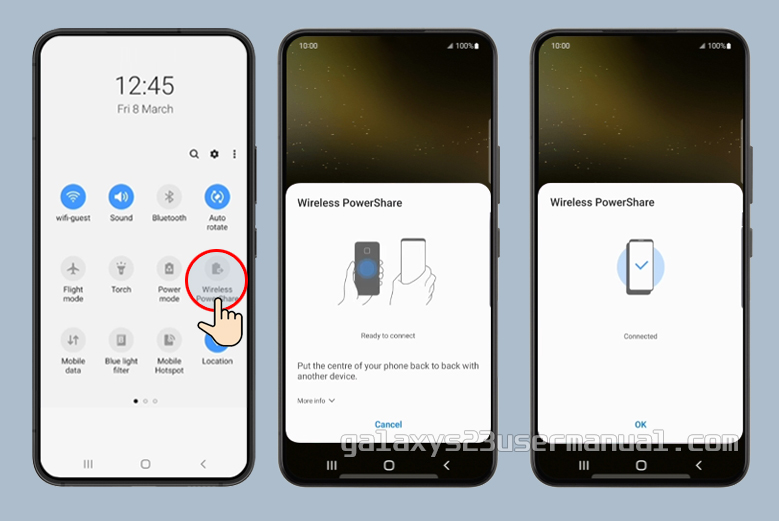
My s23 won’t powershare when plugged in